Integrate accounts
Snapshot can show your Taylor Bank accounts as well as integrate accounts from other financial institutions, including loans, credit cards, and 401k plans for a 360-degree view of your finances.
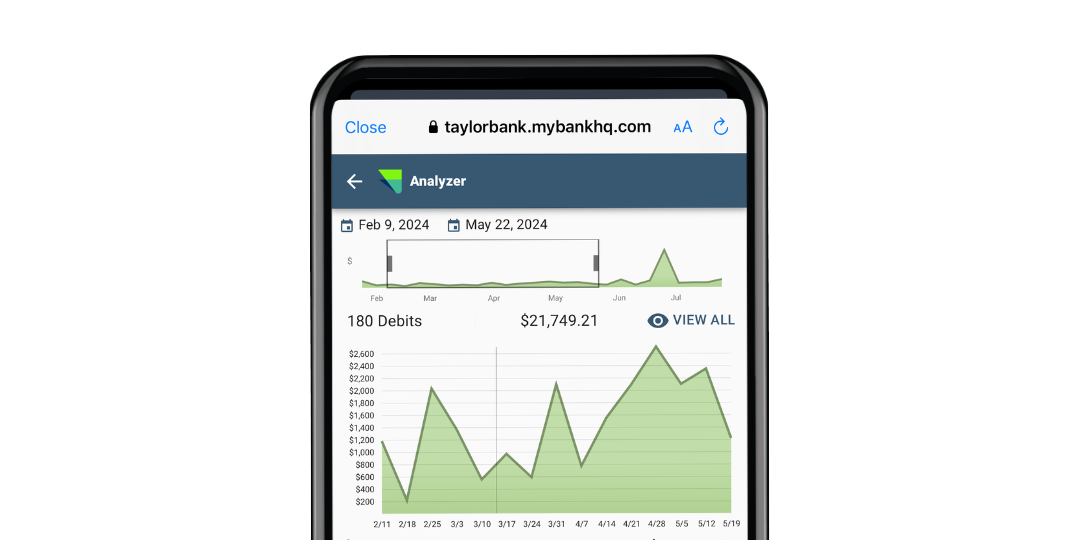
Manage your money
Track your spending overall and by category, analyze spending trends, and look at your household’s cashflow to better understand your finances.
Set financial goals
With an inclusive view of your finances, you can set and meet goals like saving for a vacation or putting aside a down payment for a house.

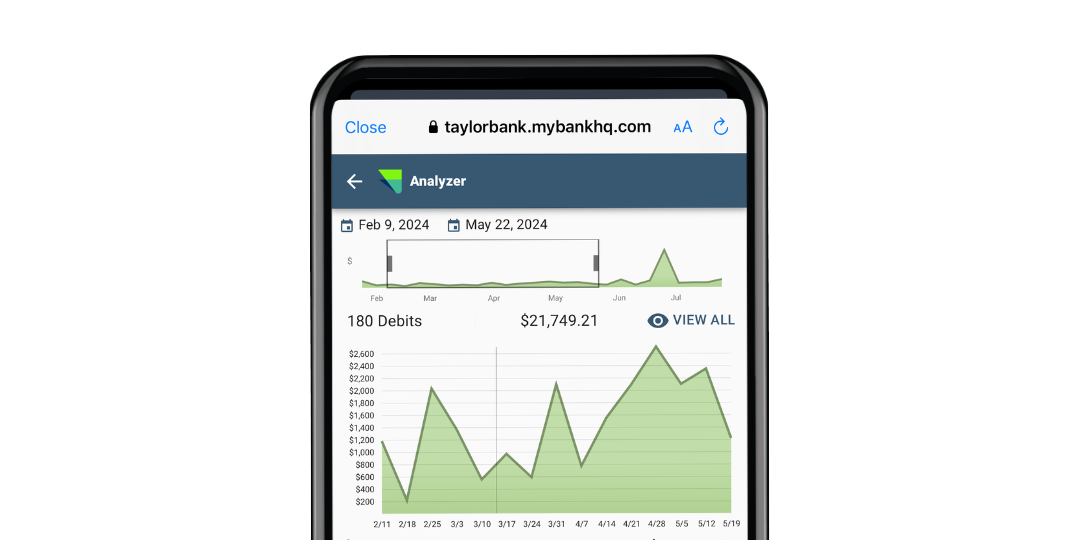
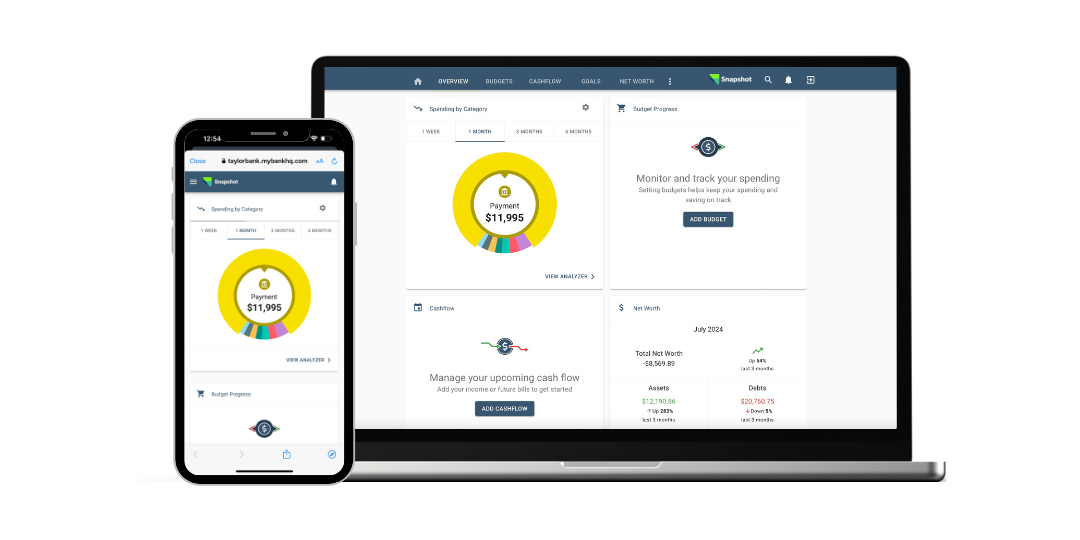
.png)
